This tutorial is for Linux only. For Windows please read our Windows tutorial.
#### Step 1 - Creating a User We need to create an extra user and switch to it. **Never run a server as root user!** So just in case someone could get access to your VPS or dedicated server through the game server, the attacker only has permissions as that user, and not as root. ```shell sudo adduser tmserver ``` [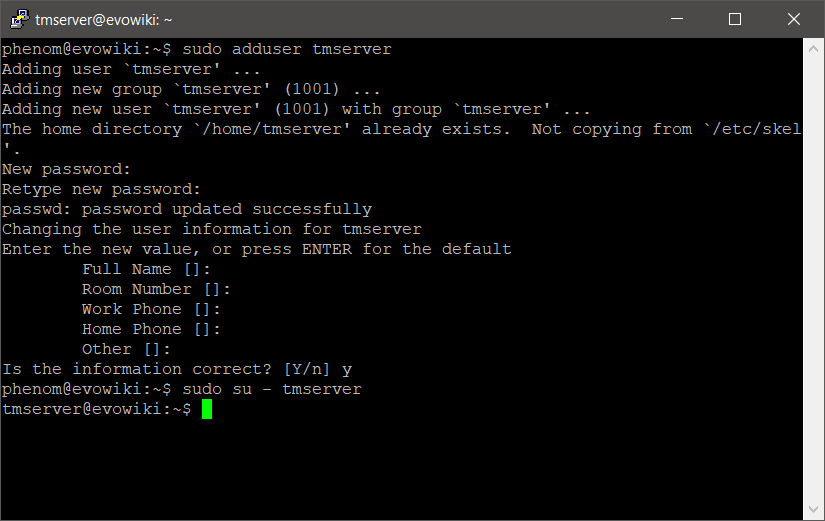](https://wiki.evotm.com/uploads/images/gallery/2020-07/image-1595183148150.png) Choose a secure password, and ignore every other information. Enter **Y** if asked if this information is correct. Then log into the user we just created. ```shell sudo su - tmserver ``` #### Step 2 - Downloading the Server Now it's time to download and extract the server. To do so, we first use **wget** to get the file, and then **unzip** to extract it. You may need to install unzip on your system if not already done. The URL we are using contains the latest server. ```shell wget http://files.v04.maniaplanet.com/server/TrackmaniaServer_Latest.zip unzip -q TrackmaniaServer_Latest.zip -d ./server/ ``` [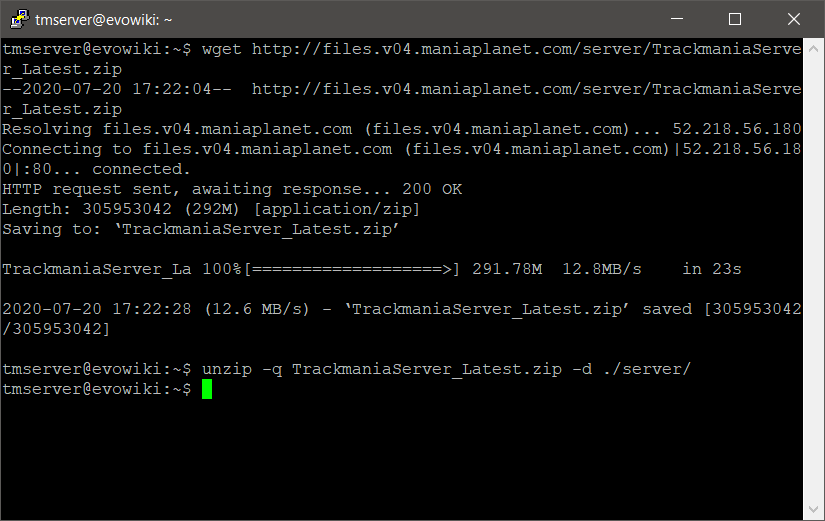](https://wiki.evotm.com/uploads/images/gallery/2020-07/image-1595265912508.png) That way you will extract the files into the ./server directory. #### Step 3 - Configuration Of course you have to modify the config file in order start the server online. Switch into the config directory, copy or rename the example config, and edit it. I will go through each section you need to make changes to. ```shell cd ./server/UserData/Config/ cp dedicated_cfg.default.txt dedicated_cfg.txt nano dedicated_cfg.txt ``` First of all, you should make changes to the authorization levels. Switch out the passwords with something more secure. ```XML