Admin Controls
EvoSC provides several ways for you as an admin to manage players and the match during competitions.
Commands
| Command | Example | Description |
//mute <player> |
//mute playername |
Mute player. |
//unmute <player> |
//unmute playername |
Unmute player. |
//ban <player> |
//ban playername |
Ban and blacklist a player. |
//kick <player> |
//kick playername |
Kick a player from the server. |
//addtime <minutes> |
//addtime 10 |
Add time to the time attack timer, negative time to remove. |
//addpoints <points> |
//addpoints 50 |
Add points to the points limit, negative number to remove. |
//skip |
Skip to the next map instantly. | |
//res |
Queue the current map for replay. |
Interface
Scoreboard
The scoreboard has various admin controls for easy access:
The scoreboard offers flow control of the game as well as buttons for moderating players (move your mouse over the player item). Depending on the current game mode running, the flow controls like Force end of round may or may not show.
| Flow Control | |
| Force end of round | This instantly ends the current round and skips to the next one. |
| Reset Match | Reset all points and times gathered by the players and start the whole match from fresh again. |
| Skip Map | Skips instantly to the next map. |
| Player Control | |
| Mute | Mute/Unmute the player, which prevents them from sending messages in the chat. |
| Ban | Ban and add the player to the blacklist. |
| Kick | Disconnect the player. |
|
Warn |
Sends the player a warning. |
| Force Spec | Forcefully put the player in spectator mode. |
Warmup
During warmup admins have the option to instantly skip it at any time by clicking the Skip WarmUp button in the warmup widget:
Teams
During team mode, EvoSC offer admins a bunch of control over teams and the flow of the match. This is provided by the team controls widget as shown in this image:
| Team Controls | |
| -1, +1 | Add or remove points from the teams. The color indicates which team it is for. |
| Setup Teams | Configure team information like color and names. |
| Balance Teams | Automatically balance teams that are uneven in size. |
| Game Settings | |
| Horns | Toggle the ability for players to use their horns. |
| Game Flow | |
| Start Match | |
| Stop Match | |
| Reset Match | Reset all points and times gathered by the players and start the whole match from fresh again. |
| Skip Map | Skips instantly to the next map. |
Switch player to another team
To switch the team of a player, call //switchplayer or click "Switch player team" on the scoreboard. A window will open that allows you to switch players to another team.



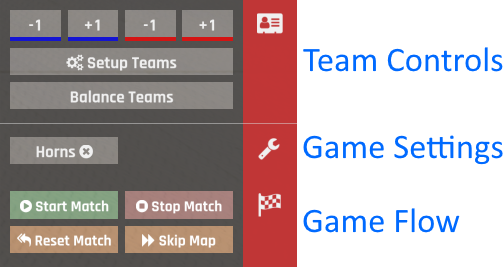
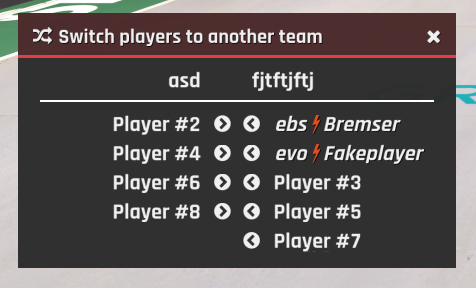
No Comments