Match Settings
Match settings is the core configuration for all game modes and matches in Trackmania. This is where you configure how the match will play out.
Match Settings Manager
The server's match settings is a tool that allows you to create, edit and load different match settings profiles. There are two ways to open it, you can either type //msm or click this button in the scoreboard:
This window is then shown:
As an admin you most likely don't have to worry about creating and editing the match settings profiles, but what might interest you is loading them. The button with the arrow pointing up will load the profile and automatically configure the server. The process for loading match settings is as following:
- Click the load button on the profile you want to load.
- Reset the match or skip to the next map to let the changes take effect.
Quickly changing modes
You can quickly change between time attack, rounds, cup mode etc. by just typing //mode and select the mode you want to load. Then reset the match or skip to the next map.

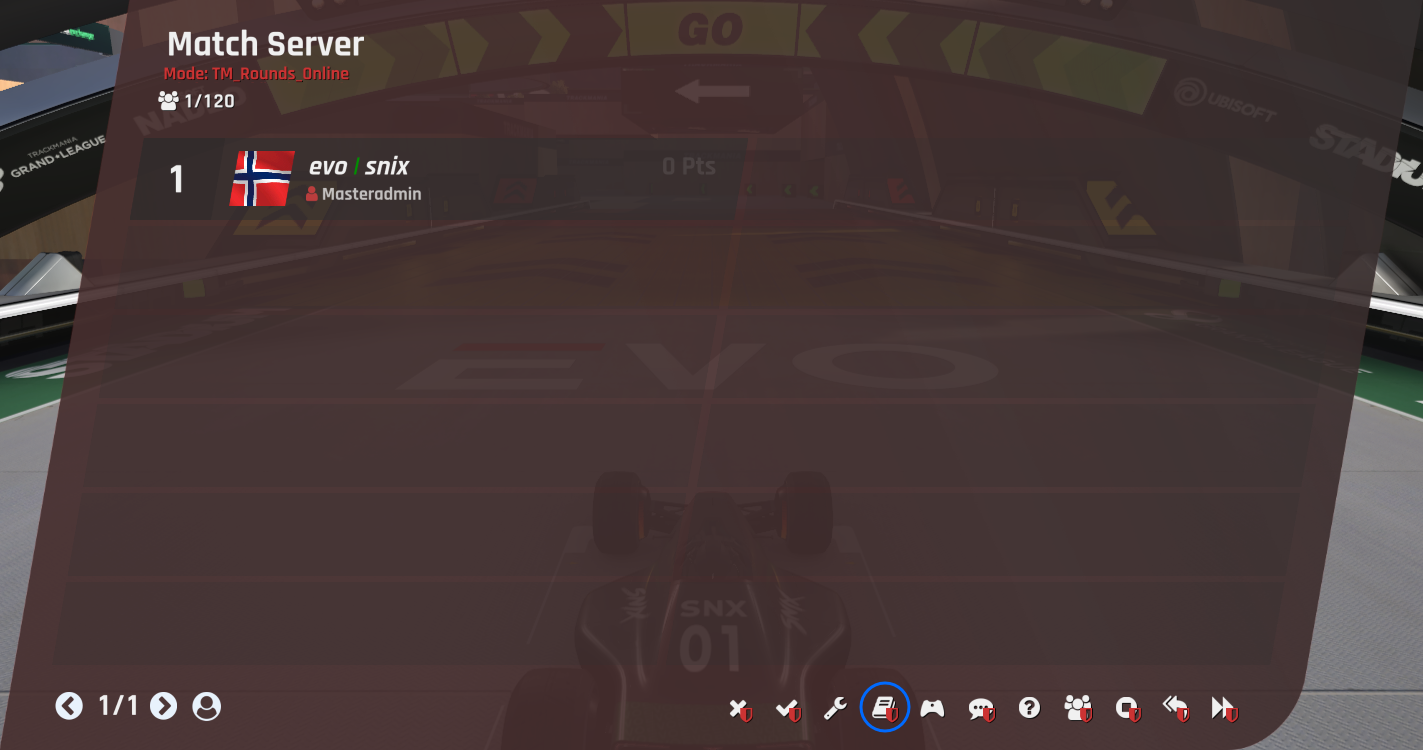
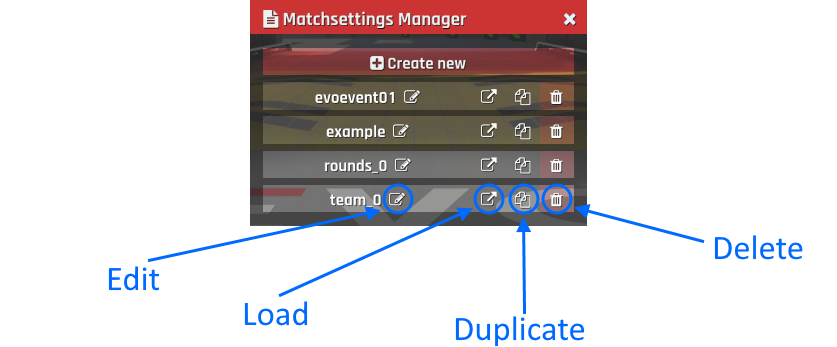
No Comments